Robbers won’t crash through your shop anymore. However, they will attack your website and rob everything they can.
‘Data breach’ isn’t a fancy word today but rather a word to be feared. As millions of websites pop up every day, data breaches continue to lead companies towards bankruptcy. But the ‘costs’ for a data breach goes beyond the monetary. The immediate and most catastrophic damages today include Bad Brand Reputation, Disruption in sales, Online trolling, and Traffic loss.
60% of small companies shut their doors within six months of a data breach.
It’s time we treated them as a business issue rather than a technical glitch as the consequences are certainly worldwide.
So, in this article, you’ll find a set of the latest tech, tools and tips that your website must adopt before things go south. And yes, not following these guidelines could ruin your brand’s reputation tremendously.
Ready? Let’s go.
A study suggests 15% of online shoppers abandon their carts as they do not trust the website enough.
What is Website Security?
Imagine you’re shopping for a pair of jeans and the homepage takes ages to load. Next, you find yourself being redirected to a different website while closing three unsolicited pop-up windows.
Would you prefer shopping off this website?
You’d click the back button faster than you said, ‘No thanks!’.
Website security is your brand’s defence mechanism against data breaches and cyber-attacks. Therefore, to counter them effectively, you must be aware of any existing threats.
Needless to say, you must employ the best practices to reduce further vulnerabilities.
Remember, you cannot install a firewall and be on your way. Focus on internal and external web security completely.
Best Website Security Practices in 2022
Do not keep your business on the line but rather follow these tips to safeguard your website.
The SSL Guard
Before we get into the specifics, we’re assuming that you already know what SSL Certificates are.
SSL certificates are the first checkmark your customers see before they shop. So, you must get them right immediately. They determine that your website is the REAL and the SAFER one.
Hence, get an SSL certificate for your website from the most trusted Certificate Authority like DigiCert, Sectigo, GeoTrust, RapidSSL, Thawte, etc.
When you do not deploy an SSL certificate here’s what your website’s URL looks like.
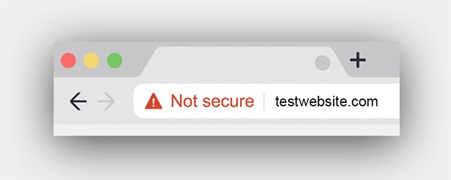
No Padlock and a ‘Not Secure’ sign- Not a good sign. Also, this drives customers away faster than the speed of light. You’ll never see them again.
Now, let’s have a look at websites with an SSL certificate:

The Padlock icon marks that your website has an SSL certificate and is safe to use. So, in a nutshell, an SSL certificate establishes trust and that makes your customers stick to your website for a long time.
The benefits of an SSL certificate is not only a great trust mark for your website but an option to consider if you wish to create a strong and loyal customer base.
The Malware Check
Constantly check your website for any malware, spam and SQL injections. Neglecting these is like inviting a hacker to your website.
In fact, Malware and SQL injections both follow similar strategies to bring your website down. A hacker inserts a code into your website which then breaches your security measures.
Once they’re in, they lay hands on every sensitive info they can.
How to confirm if there’s malware on your website:
Watch out for these signs if you suspect malware on your website. Moreover, seek professional help immediately if you spot any of these:
- Google gives you security warnings about your website.
- Your hosting provider disables your website.
- You got blacklisted by your web browser.
- Your website’s loading speed has taken a dip.
- Your website sends emails on its own.
- Your customers are being redirected to inappropriate websites.
The Password Change Method
This isn’t a tip but rather a mandatory protocol.
Make sure your teams change their passwords every 3-6 months. In fact, passwords of all businesses, websites, social media accounts must be updated to prevent any leak.
Set monthly ‘Password Change’ reminders for your teams.
Your website consists of sensitive information about all your employees and customers. By regularly updating their passwords you keep the bad guys at bay. Additionally, you can adopt a two-factor authentication system too.
In the two-factor authentication system, you’re asked for a fingerprint, eye scan, a code etc apart from a password.
In layman terms, it acts as a double lock for your accounts or website.
How to create a strong password:
Use a combination of alphabets and characters to create uncrackable passwords.
Eg: Author: @ut#0r, HarryPotter: H@rry90tter, Football: F00tBa%%
Tip 4: The Data Backups
Losing all your data could be your worst nightmare. Schedule monthly data backups for your entire website to get back on track after any unforeseen circumstances.
In fact, a backup could be your saviour if you publish data across various platforms. By doing so, you shield yourself from ransomware attacks. Professionals advise scheduling weekly automated backups, but you do it your way.
Final Thoughts
The 2020 pandemic saw a massive hike in cybercrime. The stats rose up to 30,000 websites being hacked every day. Implement robust security practices on your website so that you save your brand from being a cyberattack victim.
Deploying security measures not only help your customers but also you and your employees.
Let’s fight the bad guys together.



