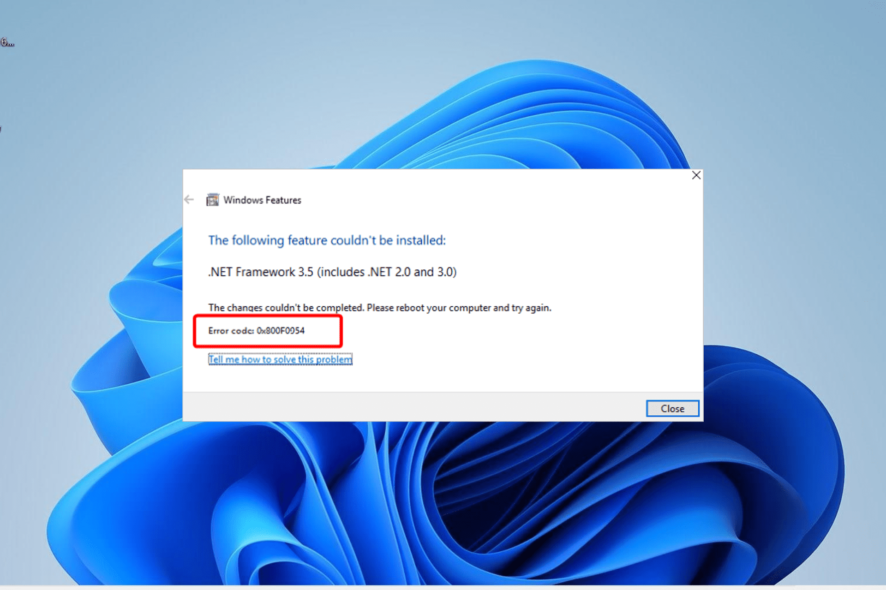As useful and ubiquitous as Windows operating systems are, they aren’t immune to occasional glitches and errors. These issues range from mildly annoying to completely disruptive, preventing you from using your computer effectively. Fortunately, resources are available to help troubleshoot and resolve common Windows problems.
Why do Windows errors occur?
Before diving into the solutions, it’s helpful to understand why Windows errors happen in the first place. Some common causes include:
- Software conflicts: Conflicts may occur when multiple programs run simultaneously.
- Driver issues: Incompatible drivers can cause hardware malfunctions.
- Registry problems: The Windows registry is a database that stores important system settings. If it becomes corrupted, various errors can occur.
- Malware infections: Viruses and malicious software can damage critical system files.
- Hardware failures: Physical issues with components like the hard drive, RAM, or CPU can trigger system errors.
While some problems have straightforward fixes, others are more complex and may require expert guidance to resolve.
Built-in Windows tools
When you first encounter an error on your Windows PC, try some built-in diagnostic and repair utilities before seeking outside help. A few key tools to be aware of:
- Device Manager: This utility lets you manage the installed hardware devices on your system. If a particular component has issues, the Device Manager can help identify the problem.
- System Restore: Windows automatically creates restore points periodically. If a recent change caused problems, use System Restore to restore the system settings to an earlier state.
- Windows Update: Microsoft regularly releases updates that include bug fixes and security patches. Making sure your operating system is up-to-date can prevent many common issues from occurring.
- Startup Repair: If Windows fails to boot properly, the Startup Repair tool can automatically diagnose and fix certain system problems.
While these utilities can be helpful for basic troubleshooting, they may only sometimes provide the answers you need. That’s where third-party resources come in.
Turning to online resources
A wealth of information about Windows errors and solutions is available online. However, only some of it is reliable and trustworthy. When searching for answers, it’s important to stick to reputable sources. Some of the best places to look for Windows troubleshooting help include:
- Microsoft support website: As the creator of Windows, Microsoft offers extensive documentation and support articles for their operating systems. You can search their knowledge base for information on specific error codes and recommended resolutions.
- Tech forums: Online communities like Reddit’s r/techsupport and Bleeping Computer are great places to connect with other similar issues experienced users. Just be sure to follow forum guidelines and provide detailed information about your problem to get the most helpful responses.
- Trusted tech blogs: Many technology websites and blogs, like Windowsfixhub.com, provide in-depth articles and guides on resolving Windows errors. These resources can walk you through troubleshooting steps and practical tips for optimising your system’s performance. Find sites that provide accurate, up-to-date information.
When using online resources, always exercise caution when downloading files or following instructions that involve modifying system settings. If a proposed solution seems suspicious or risky, you should seek a second opinion.
Dealing with Windows errors is an inevitable part of using the operating system. However, knowing where to look for reliable solutions can minimise downtime and keep your computer running smoothly. Start with built-in Windows utilities for basic troubleshooting, then turn to trusted online resources like Microsoft’s support site, tech forums, and informative blogs like WindowsFixHub.com for more advanced issues.